After GeoEvent Server 10.5.1 installtion/upgrading, the geoevent manager page shows a 404 error.
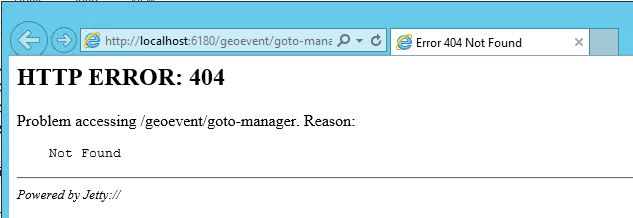
After further inspection in the karaf.log file located in “C:\Program Files\ArcGIS\Server\GeoEvent\data\log”, it is clear that the server stops GeoEvent Server from downloading a couple of JAR files from http://repo1.maven.org/maven2/. See attached log.
2017-09-12 12:35:28,638 | WARN | FelixStartLevel | AetherBasedResolver | 12 – org.ops4j.pax.logging.pax-logging-api – 1.8.1 | Error resolving artifactorg.apache.servicemix.bundles:org.apache.servicemix.bundles.spring-expression:jar:3.2.11.RELEASE_1:Could not transfer artifact org.apache.servicemix.bundles:org.apache.servicemix.bundles.spring-expression:jar:3.2.11.RELEASE_1 from/to central (http://repo1.maven.org/maven2/): Connect to repo1.maven.org:80 [repo1.maven.org/151.101.52.209] failed: Connection refused: connect
shaded.org.eclipse.aether.resolution.ArtifactResolutionException: Could not transfer artifact org.apache.servicemix.bundles:org.apache.servicemix.bundles.spring-expression:jar:3.2.11.RELEASE_1 from/to central (http://repo1.maven.org/maven2/): Connect to repo1.maven.org:80 [repo1.maven.org/151.101.52.209] failed: Connection refused: connect
So the solution becomes clear. Try to figure out why the server blocks the http request and fix it, restart GeoEvent Server and it should work.
If you don’t want to change server or firewall security settings, there is a manual solution.
- Download the following JAR files.
spring-expression and spring-context-support. - Stop GeoEvent Server.
- Copy spring-expression jar to ‘C:\Program Files\ArcGIS\Server\GeoEvent\system\org\apache\servicemix\bundles\org.apache.servicemix.bundles.spring-expression\3.2.11.RELEASE_1’ folder.
- Copy spring-context-support jar to ‘C:\Program Files\ArcGIS\Server\GeoEvent\system\org\apache\servicemix\bundles\org.apache.servicemix.bundles.spring-context-support\3.2.11.RELEASE_1’ folder.
- Delete data folder from ‘C:\Program Files\ArcGIS\Server\GeoEvent’.
- Delete GeoEvent folder from ‘C:\ProgramData\Esri’.
- Restart GeoEvent server.
As I heard, it is a known issue to ESRI INC, and they are working towards a patch to fix this.